TURNERS Photowall WIDE-ANGLE – VOTING NOW OPEN
Event Description
Voting for submitted images – Open to all BPG and Facebook members via our website page.
Contest Open for voting – Vote for a maximum of 12 of your favourite images. Don’t delay!

Contest Open for voting – Vote for a maximum of 12 of your favourite images. Don’t delay!
There was a problem reporting this post.
Please confirm you want to block this member.
You will no longer be able to:
Please note: This action will also remove this member from your connections and send a report to the site admin. Please allow a few minutes for this process to complete.
I’m here to help! Let me be your guide to familiarise you with our site.
To get started, use the left menu on your laptop to explore membership details, upcoming events, and ways to get involved in activities and discussions. We encourage you to post on this page and don’t forget to add your images to the members’ archival galleries for inspiration and ideas. Our photographic pages are also grouped together in the main menu, making it even easier to find what you’re looking for.
For ease of use, popular pages are accessible from each menu section. To make the most of your membership – please read the navigation hints underneath.
We encourage you to post on this page and don’t forget to add your images to the members’ archival galleries for inspiration and ideas.
To get started, simply open the hamburger menu to find galleries of photowalks, photo-wall entries, and member profiles. Use the ‘+’ to open the sub-menus. You’ll find information about upcoming events, including workshops, photography classes, and community gatherings.
Our photographic pages are all grouped together, making it even easier to find what you’re looking for.
For ease of use, popular pages are accessible from each menu section. To make the most of your membership – please read the navigation hints underneath.
Your Profile Page brings together everything about your activity… all in one place!
Your Profile Page lists all your activity… organised chronologically!
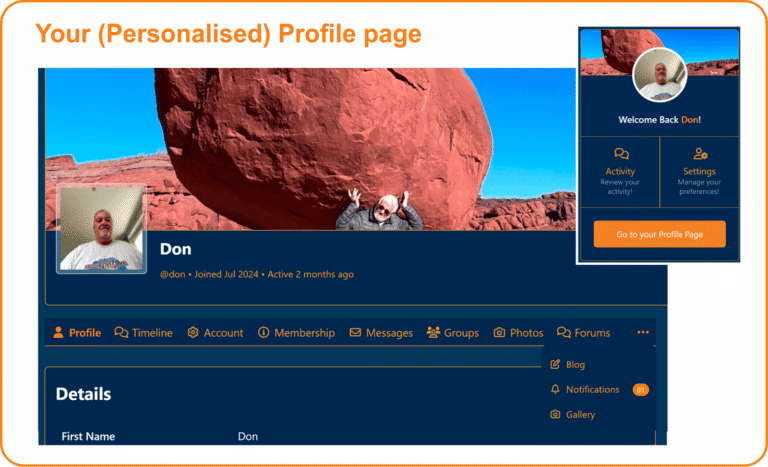
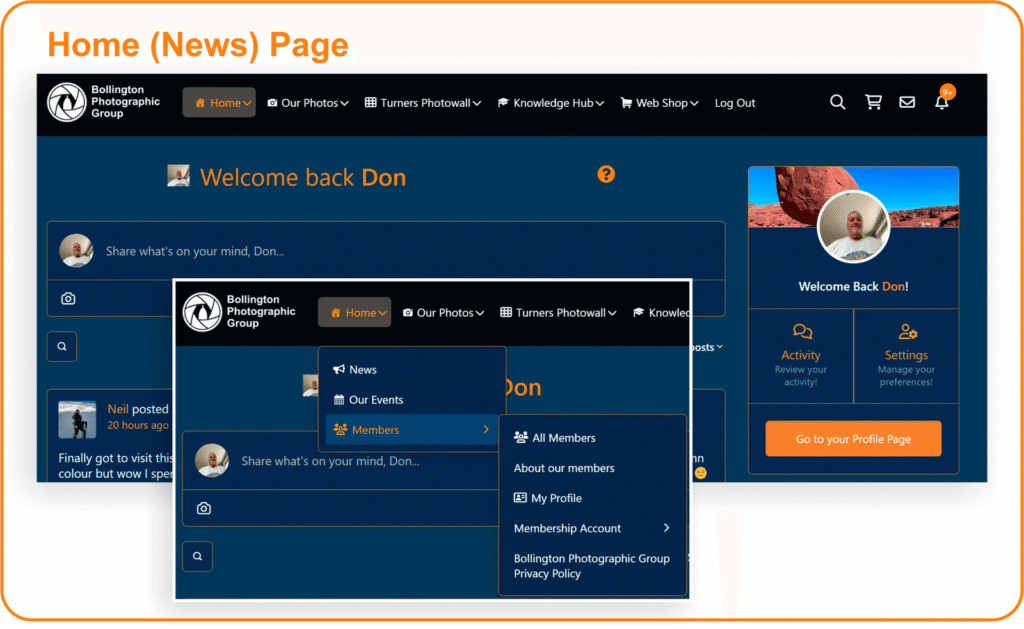
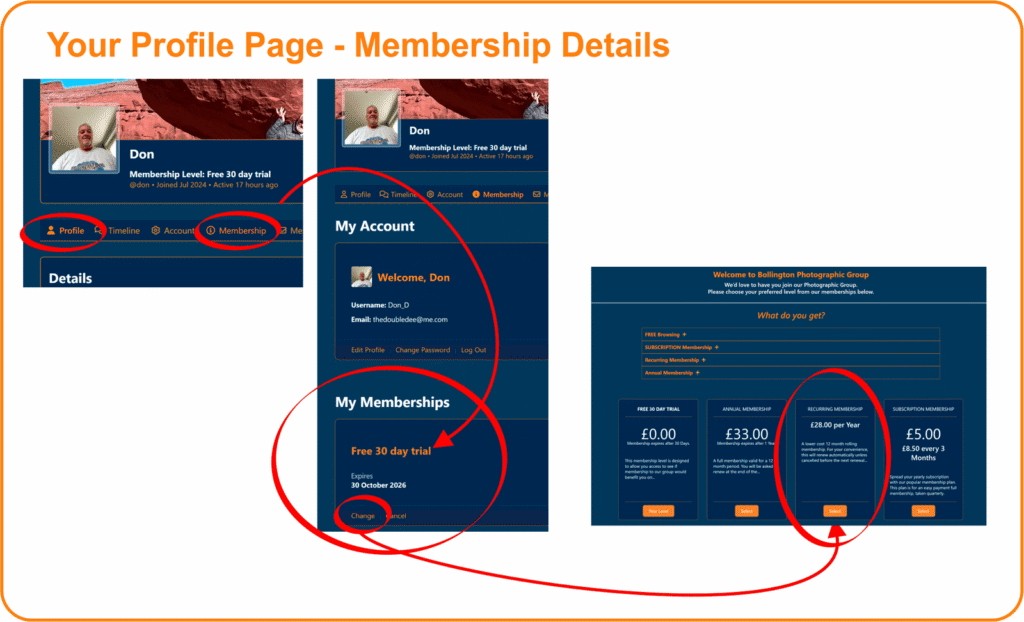
 Note: Payments are securely handled by Stripe. We don’t store and cannot access your card details. If your subscription lapses, it will be cancelled for security reasons, and you’ll need to reapply for membership.
Note: Payments are securely handled by Stripe. We don’t store and cannot access your card details. If your subscription lapses, it will be cancelled for security reasons, and you’ll need to reapply for membership.Thank you for your interest in Bollington Photographic Group.
Please fill in your details and we will get back to you as quickly as we can.