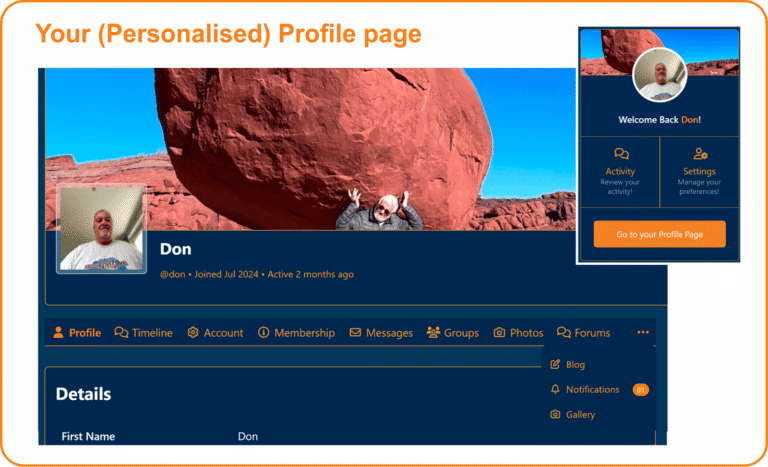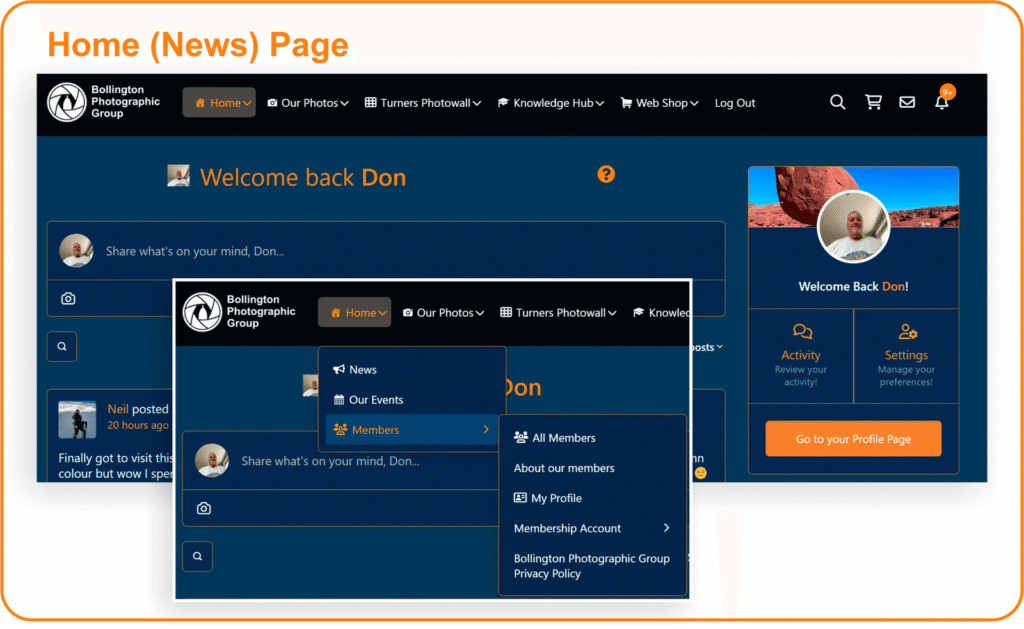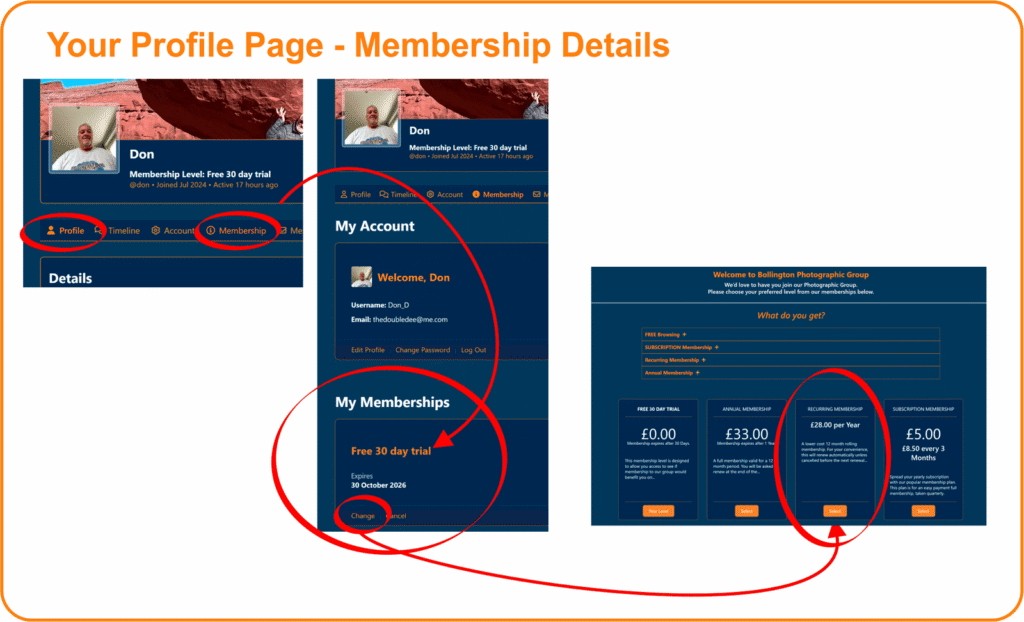Front Page › Help and Advice › Constructive Feedback › Too wide?
Tagged: Composition, Photo Walk Nifty Fifty
-
CreatorDiscussion
-
CreatorDiscussion
-
Agree, unfortunately there is no real subject – the photograph feels ‘uneasy’.
If you concentrate on looking for a strong focal point the image should have more balance. The path is a leading line, but it leads the viewer to where? In my opinion, I feel you are too far away from the subject – Get closer and more selective. The interest is in the buildings rather than the acres of field.
Having said that, your exposure is good, the colours are saturated and contrast is balanced – difficult to do on a bright day.
There are a couple of shots that do leap out of this photograph, though. Don’t be afraid to experiment with your viewpoint. Alternatively, consider a different crop if you want to capture the whole scene a 16×9 might fit the bill.Anyone else care to comment?
-
The celebrated war photographer Robert Capa once famously quipped,
if your pictures aren’t good enough, you aren’t close enough.” It’s an interesting and provocative thought, especially coming from a war photographer, for whom getting closer means getting closer to getting killed. 😎
Log in to reply.